Knowledge Base
The AB Electronics UK Knowledge Base provides support solutions, tutorials and troubleshooting guides.

Set a static IP Address on Raspberry Pi OS Wheezy
Static Network IP Address Setup on the Raspberry Pi
This page details how to set up a static network IP address on the Ethernet connection on the Raspberry Pi OS Wheezy image, released September 2013, from https://www.raspberrypi.org/software/operating-systems/.
We will give the Raspberry Pi a static IP address of 10.0.0.220. The router/gateway address will be set at 10.0.0.1, and the DNS server will also be set to 10.0.0.1
Step 1: Find the name of the network device using the command ifconfig
ifconfig
A list of the available network devices will be shown. The ethernet port is typically called eth0.
Step 2: Now we need to create a file in /etc/network/interfaces.d/ called eth0
sudo nano /etc/network/interfaces.d/eth0
Step 3: Add the following text into nano. Change the address, network, netmask and gateway to match your network. If necessary, change eth0 to the name of your network interface.
allow-hotplug eth0 iface eth0 inet static address 10.0.0.220 network 10.0.0.0 netmask 255.255.255.0 gateway 10.0.0.1
Step 4: Reboot to apply the changes:
sudo reboot
Your Raspberry Pi will restart and be accessible on the new IP address
Related Expansion Boards
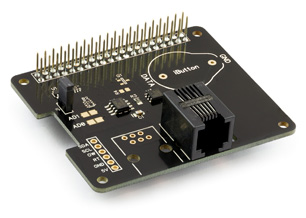
1 Wire interface for the Raspberry Pi
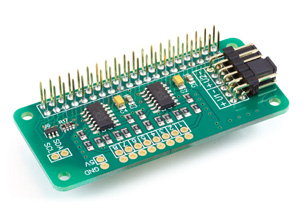
8 Channel 17-bit Single-Ended Analogue to Digital converter for the Raspberry Pi
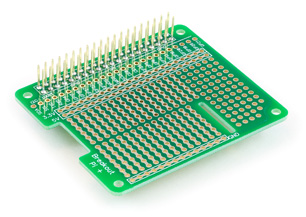
Prototyping board for Raspberry Pi
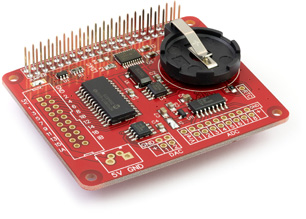
Analogue, Digital and RTC Expansion Interface for the Raspberry Pi
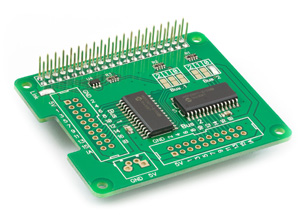
32 channel MCP23017 digital I/O expander for the Raspberry Pi
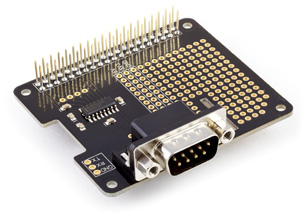
RS232 Serial Port for the Raspberry Pi
Related Articles
How to use a static network IP Address on the Raspberry Pi
How to use a static network IP Address on the Raspberry Pi
Static Network IP Address Setup on the Raspberry Pi
Expanding the Potential of Your Raspberry Pi 400
