error [121] remote I/O error.
The IO Pi Plus is a 32 channel MCP23017 GPIO expander for the Raspberry Pi
24/03/2020
Posted by:
chahat
cd
git clone https://github.com/sparkfun/RPi_PanTilt_Camera_Kit.git
python RPi_PanTilt_Camera_Kit/Firmware/pantilt.py &
now,after typind 3 statement,i am getting an error:
Traceback (most recent call last):
File "RPi_PanTilt_Camera_Kit/Firmware/pantilt.py", line 13, in <module>
bus.write_byte_data(addr, 0, 0x20)
IOError: [Errno 121] Remote I/O error
how do i get rid of this?
i have checked my i2c also and its as follows:
i2cdetect -y 1
0 1 2 3 4 5 6 7 8 9 a b c d e f
00: -- -- -- -- -- -- -- -- -- -- -- -- --
10: -- -- -- -- -- 15 -- -- -- -- -- -- -- -- -- --
20: -- -- -- -- -- -- -- -- -- -- -- -- -- -- -- --
30: -- -- -- -- -- -- -- -- -- -- -- -- -- -- -- --
40: -- -- -- -- -- -- -- -- -- -- -- -- -- -- -- --
50: -- -- -- -- -- -- -- -- -- -- -- -- -- -- -- --
60: -- -- -- -- -- -- -- -- -- -- -- -- -- -- -- --
70: -- -- -- -- -- -- -- --
i dont know what to do?please can anyone help me asap..
24/03/2020
Posted by:
andrew
According to the source code for the PanTilt firmware, it is looking for a PWM controller device on address 0x40. The only device on your I2C bus is on 0x15 which is why you are getting a remote I/O error.
Do you have a PWM controller like the SparkFun Raspberry Pi Zero W Camera Kit or our Servo Pi installed on your Raspberry Pi?
24/03/2020
Posted by:
chahat
24/03/2020
Posted by:
andrew
You will need to have an expansion card installed that generates the PWM signal.
If you are using the SparkFun PanTilt camera kit you should have an expansion board that looks like this.
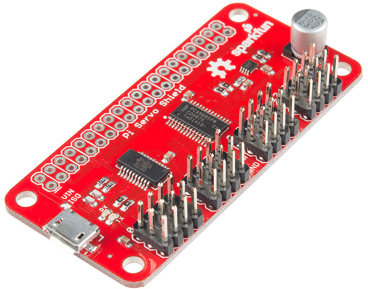
Our version of the board is the Servo Pi which looks like this
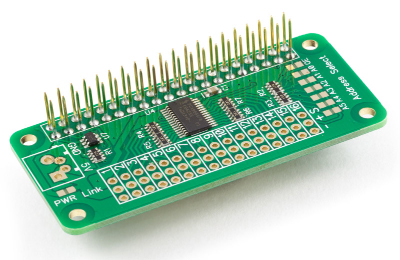
Without one of these boards installed you will not be able to use the PanTilt software from GitHub.
24/03/2020
Posted by:
chahat
24/03/2020
Posted by:
andrew
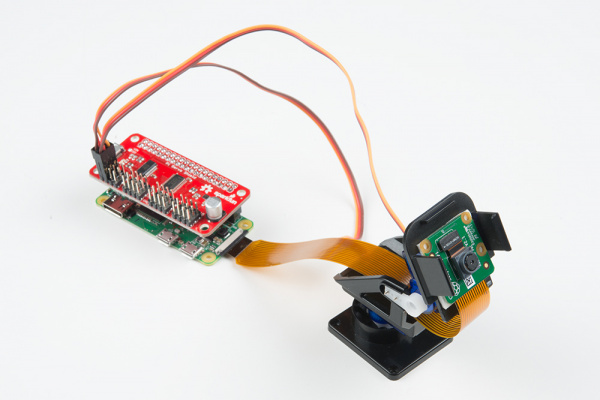
24/03/2020
Posted by:
chahat
Forum Notice – Closure to New Posts
As part of our compliance with the UK’s Online Safety Act, the AB Electronics UK support forum is now closed to new posts and replies.
We understand the importance of continued support for our products, so if you have a technical query or require assistance, please use the Contact Form or consult our Knowledge Base for helpful articles and documentation.
We appreciate your understanding and continued support.
Note: documents in Portable Document Format (PDF) require Adobe Acrobat Reader 5.0 or higher to view.
Download Adobe Acrobat Reader or other PDF reading software for your computer or mobile device.
