ComPi on a RaspberryPi 3B+
28/09/2021
Posted by:
AdStar
Is is possible to use the Legacy ComPi 1.0 on a Raspberry Pi 3B+
I only want to use the 1 Wire interface on it.
Cheers
Adam
28/09/2021
Posted by:
andrew
The Com Pi is compatible with the Raspberry Pi 3B+ but the mounting hole on the Com Pi will not align with the holes on the Raspberry Pi so the board will only be supported by its connector.
You can use our 1 Wire Pi tutorials for OWFS and the W1 subsystem to set up the 1-Wire interface on the Com Pi.
29/09/2021
Posted by:
AdStar
Thank you. I just tried my ComPi V1.0 on my 3B+ but it doens't work.
It works perfectly on a 3B, but when I plug it into my 3B+ I just get a solid red and green LED on the Pi and it doesn't boot. (black screen).
I have an RTC Pi V2.1 that works on the 3B+ with no issues.
Any thoughts on how to diagnose this one?
Cheers
Adam
29/09/2021
Posted by:
AdStar
I have to remove the jumper from the ComPi and it now boots ok.
I'm not running an external 5V supply so not sure why this is the issue.
Cheers
Adam
29/09/2021
Posted by:
andrew
I have just tested the Com Pi on a Pi 3B+ and it appears to be working correctly with the jumper attached. It booted and I was able to access the 1 wire and serial devices.
The GPIO connector pinout on the Pi 3 B and the 3B+ should be identical so I am not sure why it will not work on your Raspberry Pi 3B+ with the jumper attached, do you have it connected on the end of the Raspberry Pi nearest the SD card like in the photo below?
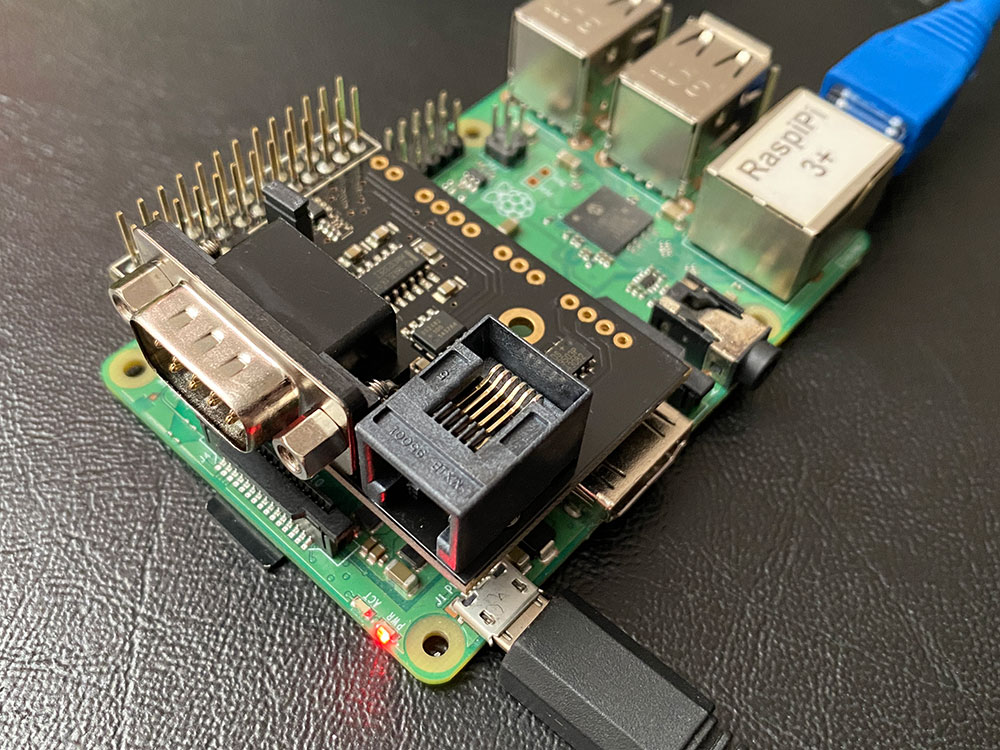
Forum Notice – Closure to New Posts
As part of our compliance with the UK’s Online Safety Act, the AB Electronics UK support forum is now closed to new posts and replies.
We understand the importance of continued support for our products, so if you have a technical query or require assistance, please use the Contact Form or consult our Knowledge Base for helpful articles and documentation.
We appreciate your understanding and continued support.
Note: documents in Portable Document Format (PDF) require Adobe Acrobat Reader 5.0 or higher to view.
Download Adobe Acrobat Reader or other PDF reading software for your computer or mobile device.
