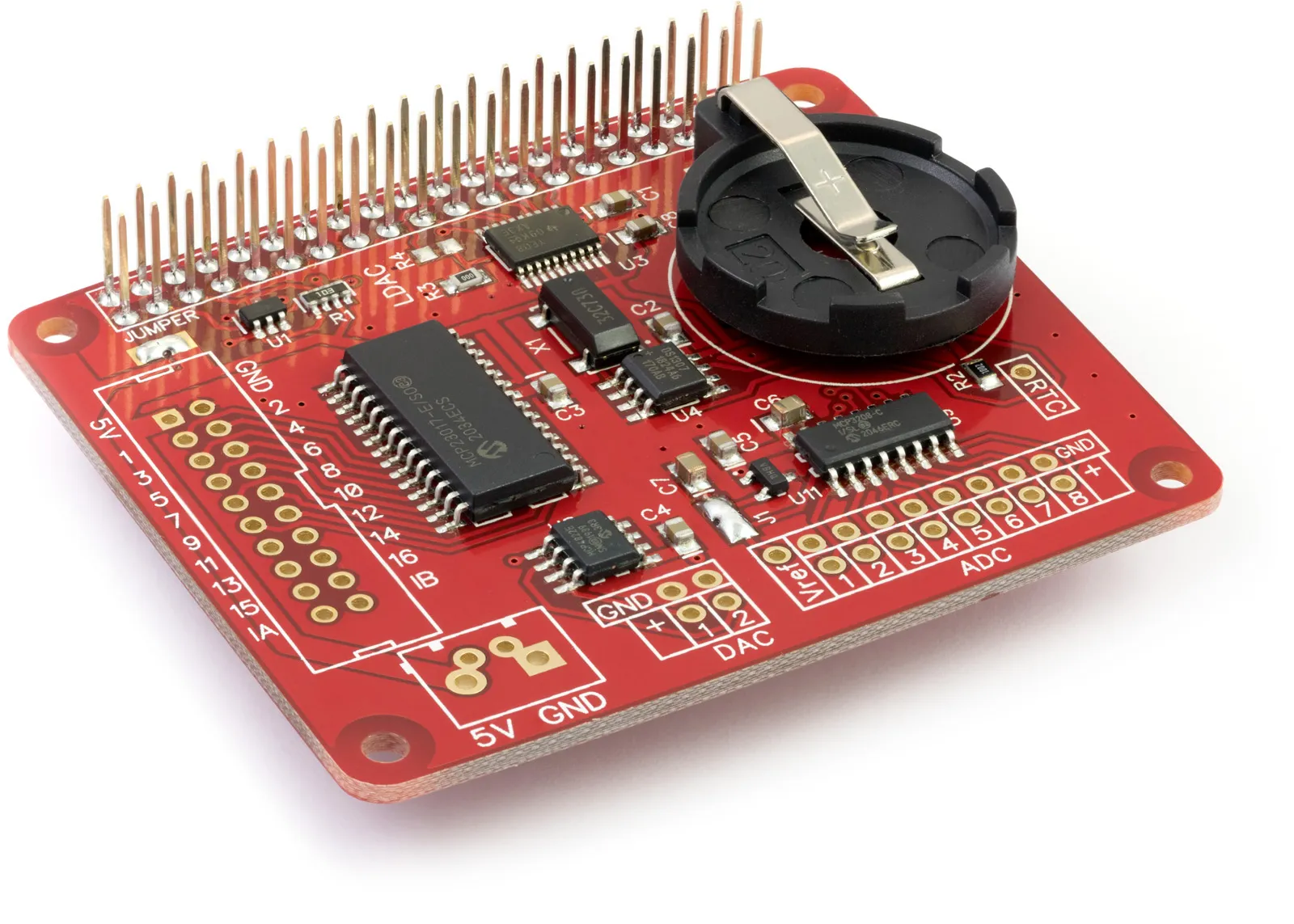Expander Pi allows you to connect your Raspberry Pi to switches, lights, sensors, and many other devices giving your Raspberry Pi a way to communicate with the outside world.
The Expander Pi plugs into the GPIO port on your Raspberry Pi and can be securely fitted to the Raspberry Pi using the optional mounting kit and is powered through the host Raspberry Pi using the GPIO port and extended pins on the GPIO connector allowing you to stack the Expander Pi along with other development boards.
Features:
- 16-channel digital input/outputs
- 8-channel 12-bit resolution analogue input (ADC)
- 2 channel 12-bit resolution digital to the analogue output (DAC)
- Real-time Clock (RTC) with CR2032 battery holder.
Using the Expander Pi, you can connect 8 analogue inputs, 2 analogue outputs and 16 digital inputs or outputs to your Raspberry Pi. The Expander Pi also features an onboard Real Time Clock (RTC) to ensure that your Raspberry Pi always has the correct date and time.
A mounting hole is provided to bolt the RTC Pi to your Raspberry Pi securely with our mounting kit (sold separately).
The 16 input and output channels, using the MCP23017 16-bit I/O expander from Microchip Technology Inc, can be independently configured as either inputs or outputs with a maximum input of 5 volts on each channel.
The 2 digital to analogue converter is a 12-bit resolution using Microchip MCP4822 dual channel 12-bit DAC with an internal voltage reference.
The 8 analogue to digital converter is a 12-bit resolution using a Microchip MCP3208 8-Channel 12-Bit A/D Converters with SPI Serial Interface with a maximum sample rate of 100 ksps and includes a 4.096 volt precision voltage reference. A separate Vref pin allows you to use an external voltage reference. If you use an external voltage reference, disconnect the onboard voltage reference IC by removing the solder bridge from jumper J1. Failing to remove the J1 solder bridge when using an external reference could cause damage to the onboard voltage reference or your external reference circuitry.
The Real Time Clock uses the DS1307 RTC real-time clock and a CR2032 battery to maintain the date and time when the main system power is unavailable.
Warning: Do not connect the Expander Pi to your Raspberry Pi when the power is connected without a CR2032 battery installed. This can cause damage to the DS1307 RTC chip.
The Expander Pi uses a CR2032 button battery (battery not included).
Due to the use of the SPI bus and fixed addresses on the I2C bus, the Expander Pi can not be stacked alongside the ADC DAC Pi or RTC Pi. Only one Expander Pi can be used on a Raspberry Pi.
The I2C address for the MCP23017 digital I/O chip is set to 0x20; if you use the Expander Pi with an IO Pi, you must ensure that the addresses for the IO Pi chips are not set to 0x20.
A screw terminal power connector is included on the Expander Pi allowing you to use an external 5V supply to power the board. A 500mA polyfuse sits between the power connector and the Raspberry Pi 5V pin to provide protection when powering the Raspberry Pi from the power connector on the Expander Pi.
Suppose you want to power the Raspberry Pi from the USB connector and use a separate supply for powering the Expander Pi. In that case, we recommend removing the solder bridge J3 on the Expander Pi and disconnecting it from the Raspberry Pi 5V pins.
Compatibility Chart
| Model | Compatible |
|---|---|
| Model A | Yes |
| Model B | Yes |
| Model A+ | Yes |
| Model B+ | Yes |
| Model 2B | Yes |
| Pi Zero | Yes |
Compatibility
The Expander Pi uses the SPI port, and I2C addresses 0x20 and 0x68; please ensure that any additional development boards do not have an address conflict with these I2C addresses. External I2C pull-up resistors may be used on additional development boards, but the total resistance must not be less than 5K ohms.
Please follow our tutorials for enabling I2C and SPI before using the Expander Pi on your Raspberry Pi.
The Expander Pi can be stacked with the following boards up to a maximum of 2 additional development boards on a single Raspberry Pi.
- ADC Pi / Plus (i2c address needs to be changed using selection jumpers)
- Delta Sigma Pi (i2c address needs to be changed using selection jumpers)
- IO Pi / Plus (i2c address needs to be changed using selection jumpers)
- Servo Pi
- Serial Pi / Plus
The Expander Pi is not compatible with the following boards:
- 1-Wire Pi / Plus
- ADC DAC Pi
- Com Pi
- RTC Pi / Plus
- RTC Alarm Pi
Ratings & Specifications
IO Input Ratings & Specifications
- Vdd (5V input pin when isolation jumper is unsoldered): 4.5V - 5.5V
- All digital inputs and outputs: 0 - Vdd
- Current at I/O Pin (sourced or sunk): 25 mA
- Maximum current on a single I/O Bank (1 MCP23017 device): 125 mA
ADC Input Ratings & Specifications
- 12 Bit Resolution
- Maximum ADC Input Voltage: 4.096 volts
- Analogue inputs programmable as single-ended or pseudo-differential pairs
- On-chip sample and hold
- All inputs and outputs w.r.t. VSS: -0.6V to VDD +0.6V
DAC Output Ratings & Specifications
- 12 Bit Resolution
- Maximum output voltage: 2.048 volts
- Maximum output current: 25 mA
Schematic
Click to download the schematic PDF.
Sample Code
We have Python libraries available for this development board. You can download all of the libraries from GitHub at:
AB Electronics UK GitHub Repository
To download the Python libraries to your Raspberry Pi, type in the terminal:
git clone https://github.com/abelectronicsuk/ABElectronics_Python_Libraries.git
Note: documents in Portable Document Format (PDF) require Adobe Acrobat Reader 5.0 or higher to view, download Adobe Acrobat Reader or other PDF reading software for your computer or mobile device.