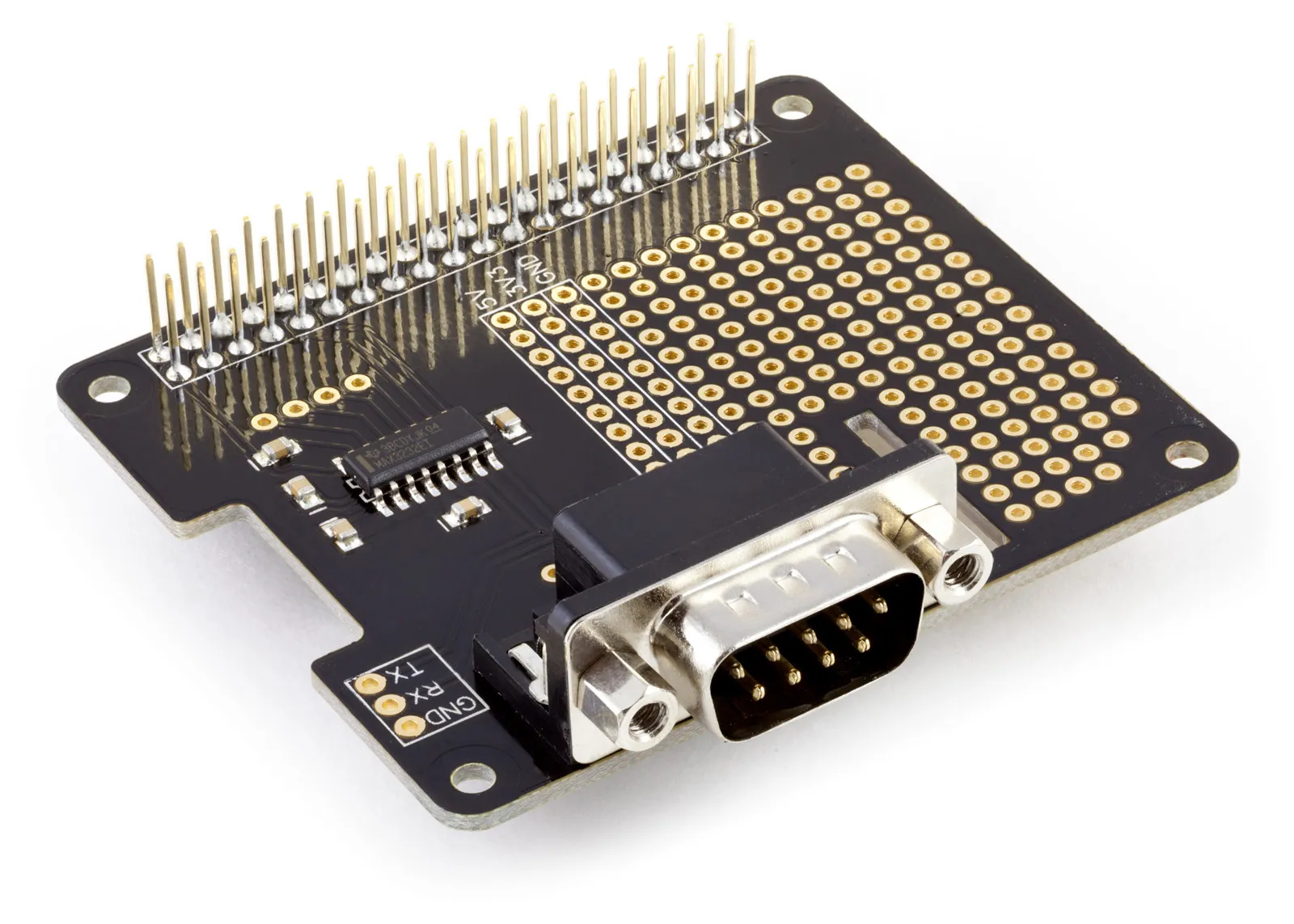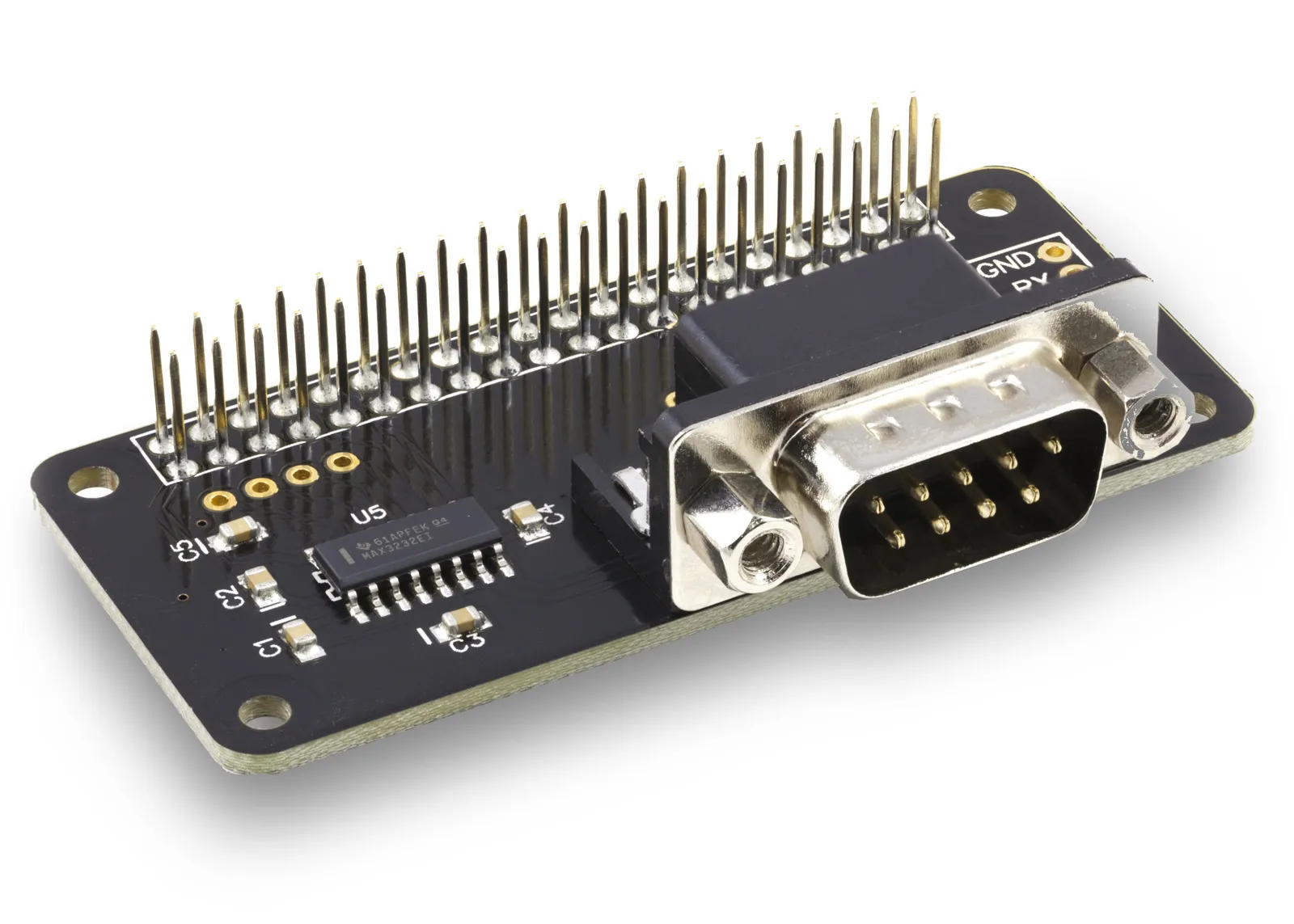The AB Electronics UK Knowledge Base provides support solutions, tutorials and troubleshooting guides.

-
Raspberry Pi Tutorials
- PCB Header Assembly Jig
- Raspberry Pi GPIO Pins
- Samba Setup on Raspberry Pi
- Set a static IP Address on Raspberry Pi OS Trixie
- Set a static IP Address on Raspberry Pi OS Buster
- Set a static IP Address on Raspberry Pi OS Wheezy
- I2C Part 1 - Introducing I2C
- I2C Part 2 - How to Enable I2C on the Raspberry Pi
- I2C Part 3 - I2C tools in Linux
- I2C Part 4 - Programming I2C with Python
- SPI and Python on Raspberry Pi OS
- Using Pythonpath with our Python Libraries
- Connecting Development Boards to the Raspberry Pi 400
- General
- Code & Languages
- Raspberry Pi Pico Tutorials
- 1 Wire Pi Tutorials
- ADC Pi Tutorials
- ADC DAC Pi Zero Tutorials
- ADC Differential Pi Tutorials
- Expander Pi Tutorials
-
IO Pi Plus Tutorials
- IO Pi Plus FAQ
- IO Pi Plus Tutorial 1 - The Blinking LED
- IO Pi Plus Tutorial 2 - Push the Button
- IO Pi Plus Tutorial 3 - Introducing Interrupts
- IO Pi Plus Tutorial 4 - More Interrupts
- IO Pi Plus Tutorial - MQTT Reading the Ports
- IO Pi Plus with Raspberry Pi Pico
- IO Pi Plus Tutorial - MQTT Control
- Driving Relays or Higher Loads with the IO Pi Plus
- 16 Channel Opto-Isolated Input Board
- Relay Board for the IO Pi Plus 2.1
- IO Zero 32 Tutorials
- RTC Pi Tutorials
- Serial Pi
- Servo PWM Pi Tutorials
-
Home Assistant
- Using 1 Wire with Home Assistant and the Raspberry Pi OS
- Using I2C Devices on the Raspberry Pi with Home Assistant
- Using the ADC Differential Pi with Home Assistant on the Raspberry Pi
- Using the ADC Pi with Home Assistant on the Raspberry Pi
- Using the IO Pi Plus with Home Assistant on the Raspberry Pi
-
Legacy Products
- ADC DAC Pi (Discontinued)
- ADC Pi (Discontinued)
- Buffer Pi - Legacy Product
- Com Pi (Discontinued)
- Delta-Sigma Pi (Discontinued)
- Expander Pi (Discontinued)
- IO Pi (Discontinued)
- IO Pi Plus 1.0 (Discontinued)
- IO Pi Zero (Discontinued)
- Logic Level Converter (Discontinued)
- RTC Alarm Pi (Discontinued)
- RTC Pi (Discontinued)
- Serial Pi (Discontinued)
- 1 Wire Pi (Discontinued)
- 1 Wire Pi Plus 1.0 (Discontinued)
- Other Supported Platforms
Serial Port Loopback Test
Testing the status of the Serial Port on a Raspberry Pi
You can test if the UART port on your Raspberry Pi works by performing a loopback.
Connect the RX and TX pins on the Serial Pi Plus or Serial Pi Zero, as shown in the image below.
If you are using the UART port without any development boards attached, you can connect the UART RX (pin 8) and TX (pin 10) pins on the 40-pin GPIO header. Connecting the RX and TX together will send any data transmitted from the Raspberry Pi through the TX pin back to the receive buffer through the RX pin.
We will use the minicom terminal program to perform the test. If you do not have minicom installed, install it using apt.
sudo apt install minicom
Launch minicom with the following command.
minicom -b 115200 -D /dev/ttyS0
The -b parameter sets the baud rate at 115200, and the -D parameter specifies the target UART port as ttyS0.
Note: If you have changed the Raspberry Pi to use the PL011 UART driver you will need to use the /dev/ttyAMA0 device.
When minicom starts, try typing some characters on your keyboard. If the UART port works, anything you type will be echoed or looped back into the receive buffer and appear on the minicom display. If you only get a blank screen as you type, there is a problem with the UART connection. In this case, try going through the serial port setup tutorial steps to check that the Raspberry Pi is configured correctly.
You can exit minicom using the keyboard keys CTRL-A q ENTER.