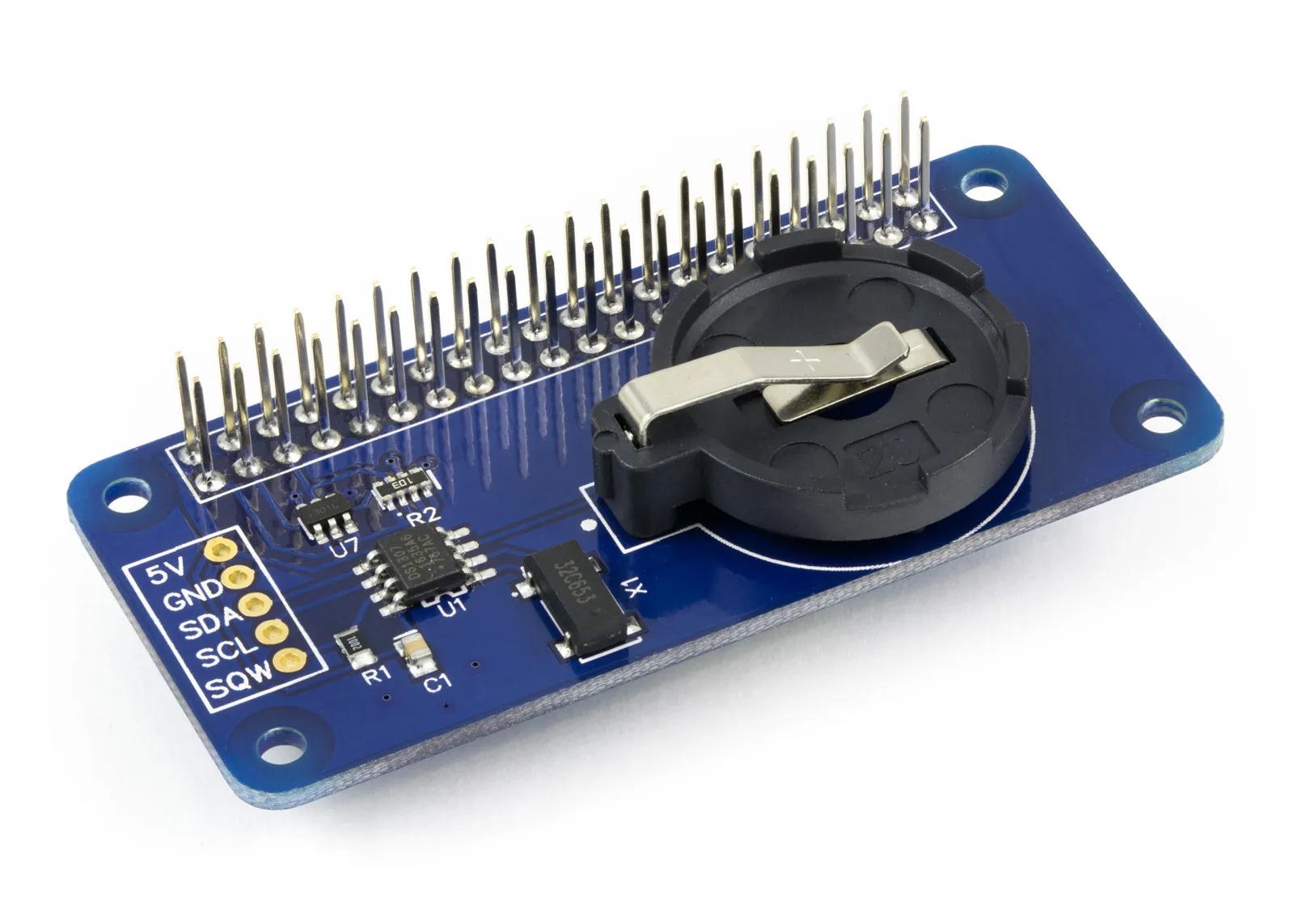This demo shows how to write to and read from the internal battery-backed memory on the DS1307 RTC chip as used on the RTC Pi and Expander Pi.
Step 1: With your Raspberry Pi switched off, install the RTC Pi on the Raspberry Pi GPIO port and insert a CR2032 coin battery into the battery holder. Using the RTC Pi without a battery installed may damage the RTC Pi and will stop it from appearing on the I2C bus.
Step 2: Follow the instructions on how to install and configure I2C on Raspbian Linux.
We will create a new Python program file for this tutorial called demo_memory_double.py. You can use your favourite text editor to write the program. You can find a complete example of demo_memory_double.py in the ABElectronics_Python_Libraries/RTCPi/demos/ folder.
At the top of your program, you must import the RTC class from the RTCPi library and import struct.
from RTCPi import RTC import struct
We need some helper functions to convert an integer into an eight-byte array and also to convert an eight-byte array into a double
def double_to_array(val):
# convert a double into an eight byte array
buf = bytearray(struct.pack('d', val))
x = [0,0,0,0,0,0,0,0]
for i in range(0, 8):
x[i] = buf[i]
return x
def array_to_double(val):
# convert an eight byte array into a double
dval, = struct.unpack('d', bytearray(val))
return (dval)
Create a new instance of the RTC class
rtc = RTC()
We will define an integer to be written to the RTC memory
value = 0.0005
Now, convert the number into an array of bytes
writearray = double_to_array(value)
We now write the array to the RTC memory
rtc.write_memory(0x08, writearray)
We can now read eight bytes from the RTC memory into an array to check that the data has been saved.
read_array = rtc.read_memory(0x08, 8)
To convert it back, you must combine the array values into a double and print it.
print (array_to_double(read_array))
To run the demo in a console window, enter the following:
python3 demo-memory-double.py
The complete code for this demo is as follows:
#!/usr/bin/env python
from RTCPi import RTC
import struct
"""
================================================
ABElectronics RTC Pi real-time clock | RTC memory demo
run with: python3 demo_memory_double.py
================================================
This demo shows how to write to and read from the internal battery
backed memory on the DS1307 RTC chip
"""
def double_to_array(val):
# convert a double into an eight byte array
buf = bytearray(struct.pack('d', val))
x = [0,0,0,0,0,0,0,0]
for i in range(0, 8):
x[i] = buf[i]
return x
def array_to_double(val):
# convert an eight byte array into a double
dval, = struct.unpack('d', bytearray(val))
return (dval)
# create a new instance of the RTC class
rtc = RTC()
# number to be written to the RTC memory
value = 0.0005
# convert the number into an array of bytes
writearray = double_to_array(value)
# write the array to the RTC memory
rtc.write_memory(0x08, writearray)
# read eight bytes from the RTC memory into an array
read_array = rtc.read_memory(0x08, 8)
# combine the array values into an number and print it
print (array_to_double(read_array))