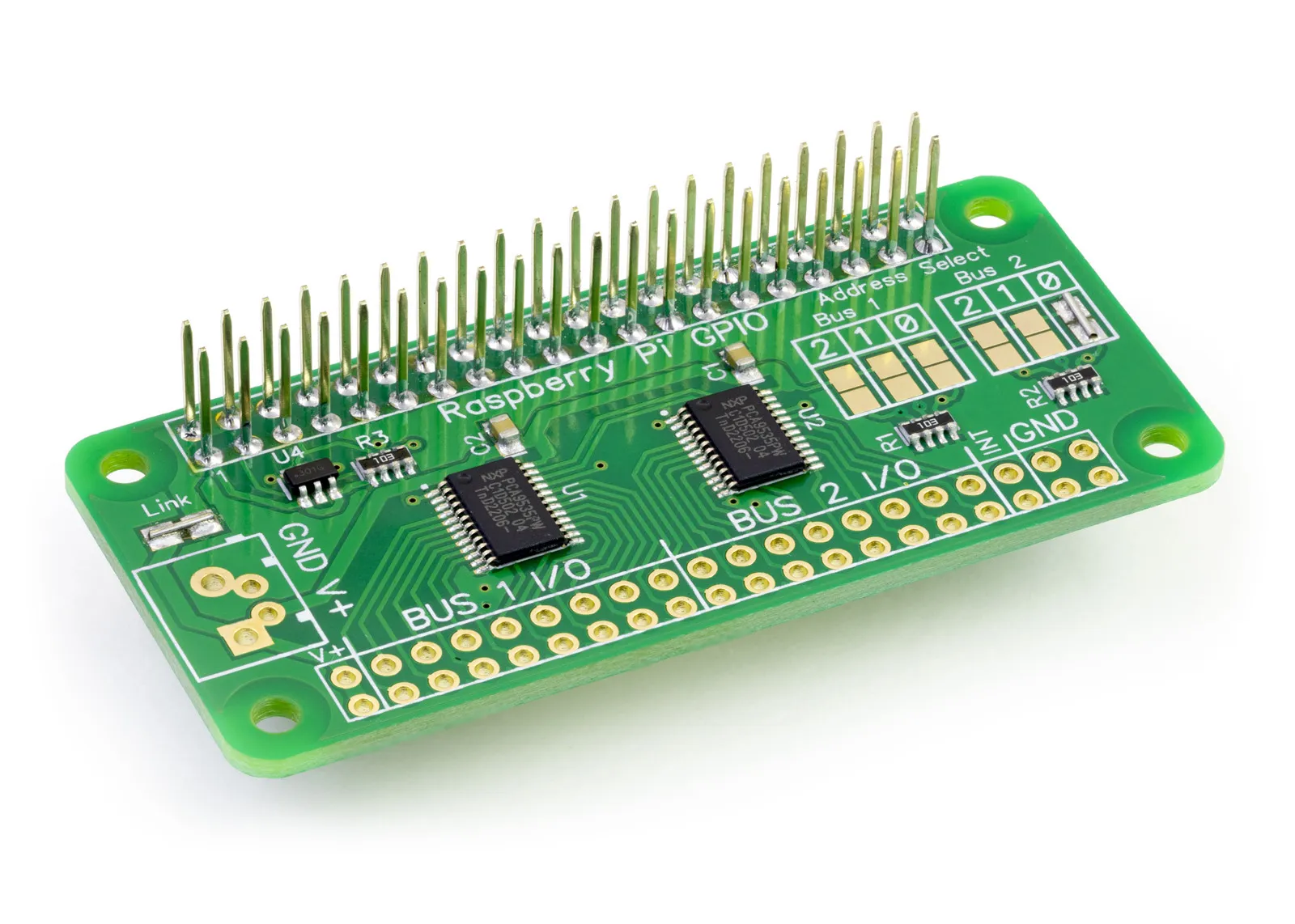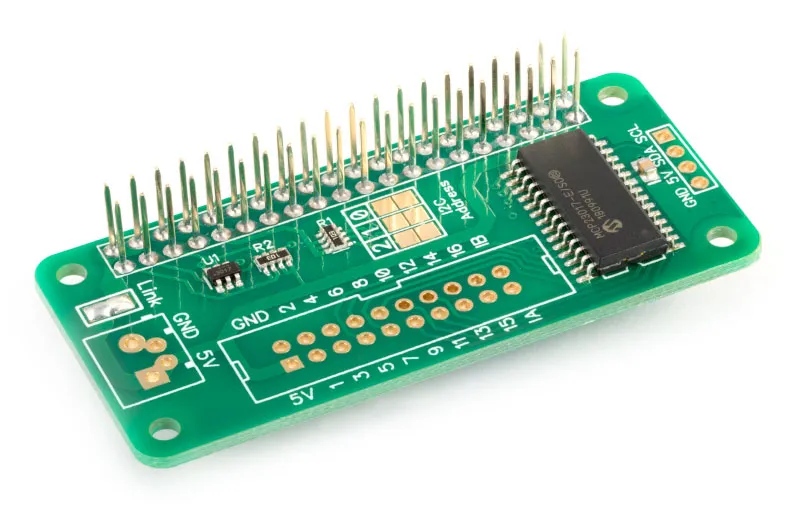
This item has been replaced with the IO Zero 32.
Features
- 16 Digital Inputs/Outputs
- Control via the Raspberry Pi I2C port
- Stack up to 8 IO Pi boards on a single Raspberry Pi
- Solder pad selectable I2C addresses
- External 5V Input with an isolation pad
- Based on the MCP23017 from Microchip Technologies Inc
- Configurable interrupt output pins - Configurable as active-high, active-low or open-drain
- INTA and INTB can be configured to operate independently or together
- Configurable interrupt source - Interrupt-on-change from configured register defaults or pin changes
- Polarity Inversion register to configure the polarity of the input port data
The IO Pi Zero is a 16-channel digital development board designed for use on the Raspberry Pi Zero. The board is based around the MCP23017 16-bit I/O expander from Microchip Technology Inc. An MCP23017 expander is included on the board, allowing you to connect up to 16 digital inputs or outputs to the Raspberry Pi. The IO Pi Zero Expander is powered through the host Raspberry Pi using the GPIO port. Extended pins on the GPIO connector allow you to stack the IO Pi Zero and other development boards.
The I2C address bits are selectable using the onboard jumpers. The MCP23017 supports up to 8 different I2C addresses, so with one MCP23017 device on each IO Pi Zero, you can stack up to 8 IO Pi Zero boards on a single Raspberry Pi, giving a maximum of 128 I/O ports.
The IO Pi Zero includes a 5V port that can be isolated from the Raspberry Pi via an isolation solder jumper so you can use a separate high current power supply to power the IO Pi reducing the load on the Raspberry Pi. The use of an external supply is recommended if you plan on connecting more than one IO Pi to your Raspberry Pi.
To use the IO Pi Zero externally from the Raspberry Pi, you will need to connect the 3.3V (Pin 1), SDA (Pin 3), SCL (Pin 5) and Ground (Pin 6) pins from the Raspberry Pi GPIO header to the corresponding pins on the IO Pi Zero. The 5V pin will also need to be connected if you are not using an external 5V power supply.
Input Ratings & Specifications
- Spec
- Ratings
- Vdd (5V pin on I2C bus)
- 2.7V - 5.5V
- All digital inputs and outputs:
- 0 - Vdd
- Current at I/O Pin (sourced or sunk):
- 25 mA
- Maximum current on a single I/O Bank (1 MCP23017 device):
- 125 mA
3D CAD Model
Schematic
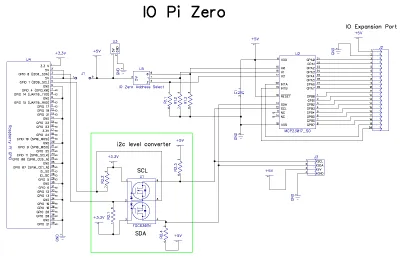
Click to download the schematic PDF.
Mechanical Drawings
The IO Pi Zero is supplied with the 40-pin GPIO connector unsoldered.
We supply the IO Pi Zero this way because the Raspberry Pi Zero is also provided without a GPIO header. The IO Pi Zero could be fitted above or below the Raspberry Pi Zero.
Before using the IO Pi Zero, you must solder the 40-pin GPIO connectors onto the PCB.
PCB Header Assembly Jig
Download and print our PCB Header Assembly Jig to hold your circuit board when soldering the header pins.
I2C Address Selection
The MCP23017 contains three address-select pins, which can be tied to Vss or Vdd. This gives 8 possible I2C addresses for each chip. To simplify address selection on the IO Pi Zero, we have included a set of address selection pads which can be configured by applying a small solder bridge across the required pads. The I2C address table shows your IO Pi Zero's recommended configurations and associated I2C addresses.
Note:
Disconnect the IO Pi Plus from the Raspberry Pi before changing the i2c address. The address pins are tied to GND (low) via a 10K resistor, so the jumper is used to connect a pin to Vcc (high).
Default Configuration (IC1 = 0x20, IC2 = 0x21)
I2C Address Table
| 2 | 1 | 0 | Address |
|---|---|---|---|
| 0x20 | |||
| 0x21 | |||
| 0x22 | |||
| 0x23 | |||
| 0x24 | |||
| 0x25 | |||
| 0x26 | |||
| 0x27 |
We have Python, C, C++, Node.js and Windows 10 IOT libraries for this development board. You can download all of the libraries from our GitHub Repository or click on the logos below for your selected programming language,
Note: documents in Portable Document Format (PDF) require Adobe Acrobat Reader 5.0 or higher to view, download Adobe Acrobat Reader or other PDF reading software for your computer or mobile device.